I was recently asked about some of my steps, so I thought that with this illustration I would take better note of how I come to the finished product. Mind you I'm no expert and I'm still experimenting, learning, and basically trying to find the best methods.
So for my first step I usually look at other artists to get inspired, not hard to do since I do that almost always. Then I try on my own to doodle and come up with some poses and ideas. Then to improve on those rough sketches I look at references. Below are some really rough sketches, and some of the references that I looked at. As you can see I ended up combining two poses.
stock image credits: shutterstock.com, faestock.deviantart.com
For the next step I took my final pose and started drawing over it just to get some better lines to work with. I also started focusing more on the characters face, I also decided early own that I wanted Pepper to look like her movie character played by Gweneth Paltrow.
After a while of drawing I decided that Pepper looked annoyingly stiff, so I pushed her upper body forward a little.
Then always referring back to more reference, I keep drawing. (I also try to take breaks where I step away from the computer and the drawing. After a while of staring at the same drawing I tend not to see my mistakes anymore).
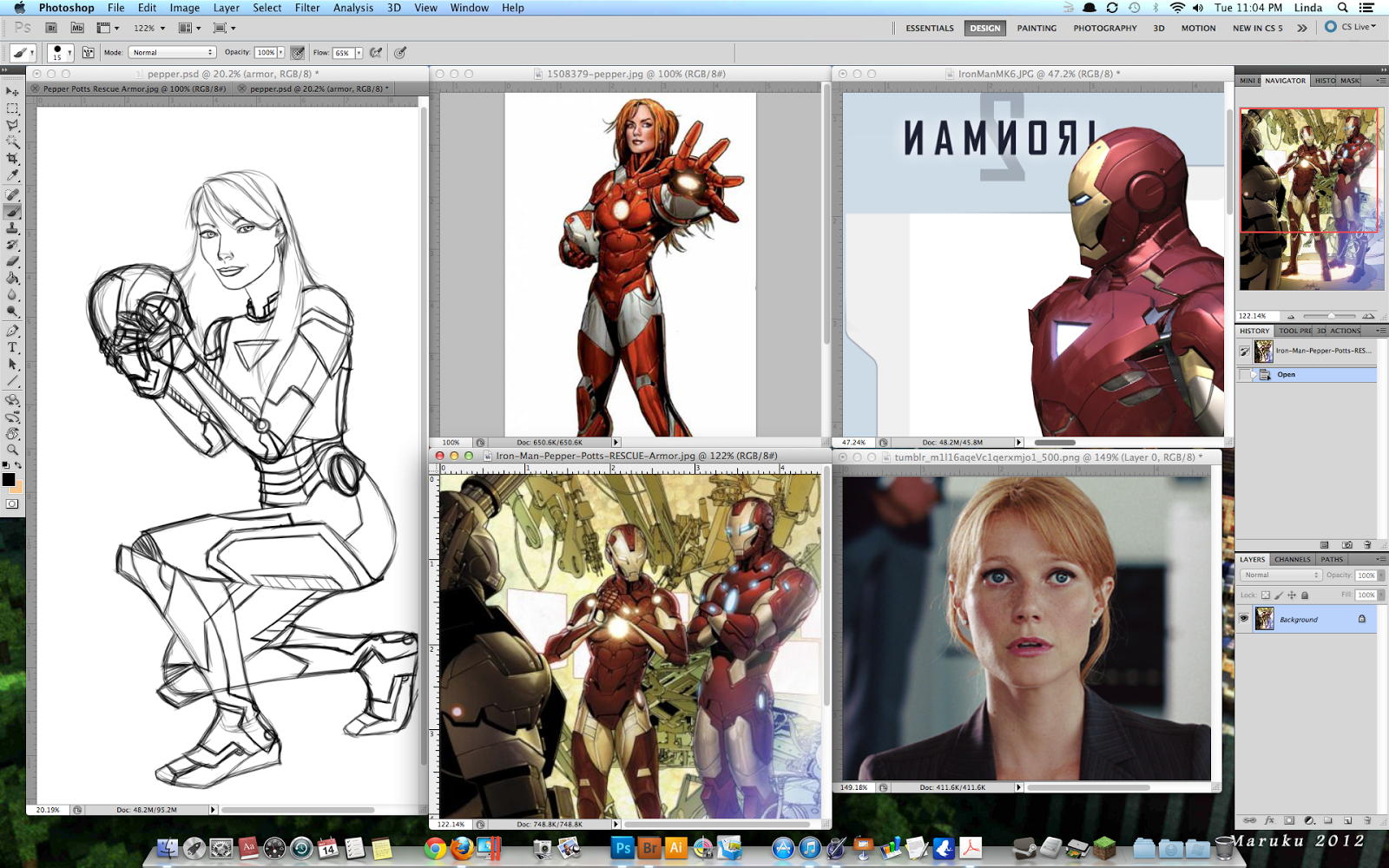
Next I take my cleaned up lines and put them to the top most layer, turn down the opacity, and turn the layer to multiply. Under that layer I start filling in the parts with color, and trying to make sure I keep all the parts separate, for example a different layer for the head, body, hair, etc.
Next I just start working out the details in different areas. In no particular order, just wherever I feel like focusing on. In this instance I started with the face and hair. I just keep going adding more detail as I go along, and always trying to keep everything on its own layer.
Finally, I try to polish the illustration and make adjustments where needed. I adjust things like the hue and saturation, the curves, add an unsharp mask, and use the liquify tool to fix or distort where needed—then PRESTO, it's done.







This is great Linda! We miss ya at the lab! hope you're doing well!
ReplyDeleteHi Afua!
ReplyDeleteIt is so sweet of you to comment on my blog! I'm missing the lab as well. I got overwhelmed with family drama and decided to shutdown my facebook account. But I might have to sneak back under an alias so I don't miss out on all the great art. :)